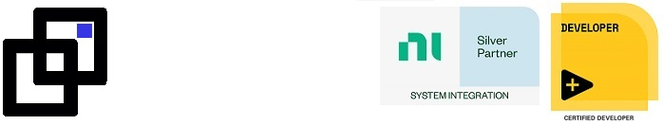Download Page
Remote Support Utilities
Download BSI_QuickSupport to enable remote support. Remote connection is secure, and is controlled by you. Alternatively, use this link.
IceRadar Tools
IceradarAnalyzer4.2.7 for IceRadar Versions up to 5.x : Contact BSI directly to obtain the analyzer
Version 4.2.7 no longer requires an installer (Win 7,8,10). Just copy the program's folder on your drive. For Analyzer's versions up to 4.2.7 LabVIEW Runtime Engine 2011 must be installed first and only once, before running the application.
IceRadarAnalyzer_6.1_beta and up for IceRadar Versions from 6.0 and up - Contact BSI directly to obtain the analyzer
For versions 6.1 and up, the LabVIEW Runtime Engine 2017 SP1f4 (Win 7,8,10) must be installed first. This step is only required once.
Win 7,8,10 required. Monitor resolution: 1200x900 or better,
Win 7,8,10 required. Monitor resolution: 1200x900 or better,
Changes Log:
- Search through acquisition parameters within a line
- GNSS-based data summary for survey line elevation profile, cumulated distance, average surveying speed and intra-location distances
- Export to image and ASCII expanded in pop-up 2D radargram windows
- Cleaned up interface
- pop up Gain&Filter parameters
- Beta version of new Analyzer does not implement the picking functions at this time.
- Improved Dewow function renamed to Detrend
- Clean up and improved Filtering menu
- Fix bug popping Image Export on Enter in pop-up
- Fix export of all Picked data returning error
- Added Hi pass filter
- Export line in increasing location order as opposed to decreasing
- Fix bugs with display depth scale when zooming in on 2D radargram
- Added Scale dropdown to quickly change color scale on 2D radargram
- Added radargram image export feature with gain and filter settings overlaid on file output
- Correct pop-up display for negative Lat Lon, following update in IceRadar dealing with negative Lat Long, such as W and S.
- Set Font to Tahoma 13 as default for improved display on different screen resolution
- IceRadarAnalyzer_6.2.Beta:(Sept08.2021 update).
- IceRadarAnalyzer_6.1.Beta: (June 01 2021 update).
- Search through acquisition parameters within a line
- GNSS-based data summary for survey line elevation profile, cumulated distance, average surveying speed and intra-location distances
- Export to image and ASCII expanded in pop-up 2D radargram windows
- Cleaned up interface
- pop up Gain&Filter parameters
- Beta version of new Analyzer does not implement the picking functions at this time.
- IceRadarAnalyzer_4.2.7: (May 27 2020 update)
- IceRadarAnalyzer_4.2.7: (Aug 6 2019 update)
- Improved Dewow function renamed to Detrend
- Clean up and improved Filtering menu
- IceRadarAnalyzer_4.2.6: (Aug 1 2018 update)
- Fix bug popping Image Export on Enter in pop-up
- Fix export of all Picked data returning error
- Added Hi pass filter
- IceRadarAnalyzer_4.2.5: (October 20 2017 update)
- Export line in increasing location order as opposed to decreasing
- IceRadarAnalyzer_4.2.5: (August 28 2017 update)
- IceRadarAnalyzer_4.2.4: (April 18 2017 update)
- Fix bugs with display depth scale when zooming in on 2D radargram
- Added Scale dropdown to quickly change color scale on 2D radargram
- Added radargram image export feature with gain and filter settings overlaid on file output
- Correct pop-up display for negative Lat Lon, following update in IceRadar dealing with negative Lat Long, such as W and S.
- Set Font to Tahoma 13 as default for improved display on different screen resolution
- IceRadarAnalyzer_4.2.3: (Nov 1 2015 update)
LabVIEW Runtime Engines
Additional Resources
Past IceRadar resources remain available following this link. A third-party analysis software (IcePick) is also available here and was developed by Nat Wilson when working with SFU Glaciology group. This work was improved upon with the development of ImpDar, a Python-package for radar data processing. ImpDar's manual is found on this page, and related publication is available here.